Thread which mirrors the issues we’re having with hung ‘Applying Settings’ on login, and other AD related issues.
All about affordable, scalable, highly available VDI implemenations for the SME and cloud hosted desktop service provider.
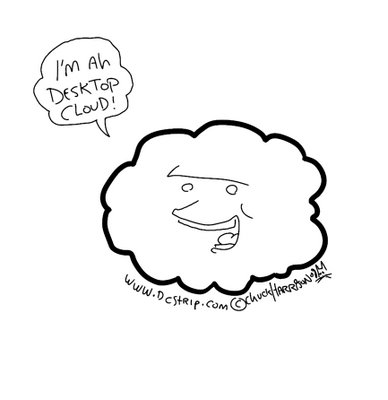
Hyper-V Concepts – Snapshots – TechNet Articles – Home – TechNet Wiki.
How to delete snapshots and merge AVHD files back into the parent VHD. My take is that SAN level snapshots are a better, more robust, and more efficient mechanism to address this need. That is particularly true in a native snapshot capable storage system like ZFS.
OpenSolaris Forums : curious COMSTAR iSCSI target timeout ….
Our question to the OpenSolaris forums.
This issue cause us all kinds of trouble. We actually lost our Active Directory VM as as result of Windows locking away the SAN disk. Of course, once we lost the AD machine, bringing it back online was extraordinarily difficult; usually the machine autostarts with the host, but in this case, it was literally nowhere to be found. Turns out that if Hyper-V doesn’t find the machine description files on a writable drive, it simply doesn’t acknowledge their existence. Once we figured out that all we needed to do was clear the read only condition on the SAN attached iSCSI LUN, all was well after reboot (the AD autostarted, and then life returned to normal as we restarted our other servers via remote management).
Hyper-V Remote Management Configuration Utility – Home .
Hyper-V remote management autoconfiguration script.
How to change the MAC address of your network adapter through the Windows registry.
Many applications install just fine under Hyper-V Server 2008 R2, however a few require the DLL oledlg.dll, versions of which are ordinarily located in the %SystemRoot%\Windows32 and %SystemRoot%\SysWOW64 directories. Simply copying these files from either a Windows 7 or Server 2008 installation remedies the issue.
How to Stop All Exchange Server 2003 Services on a Server .
Title says it all… sometimes useful in migration scenarios.
Free Hard Disk Backup and Restore, Hard Disk Image and Cloning Utilities (thefreecountry.com).
Comprehensive list of windows drive image utilities.
PC Deployment with ImageX – O’Reilly Media.
How to use ImageX to capture and deploy machine images.

