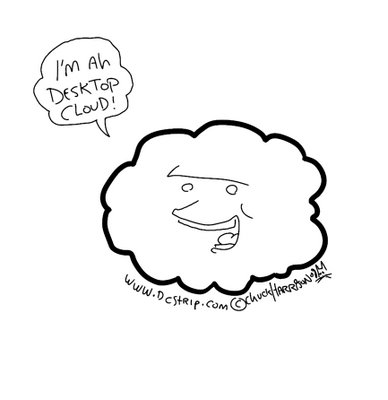This issue cause us all kinds of trouble. We actually lost our Active Directory VM as as result of Windows locking away the SAN disk. Of course, once we lost the AD machine, bringing it back online was extraordinarily difficult; usually the machine autostarts with the host, but in this case, it was literally nowhere to be found. Turns out that if Hyper-V doesn’t find the machine description files on a writable drive, it simply doesn’t acknowledge their existence. Once we figured out that all we needed to do was clear the read only condition on the SAN attached iSCSI LUN, all was well after reboot (the AD autostarted, and then life returned to normal as we restarted our other servers via remote management).